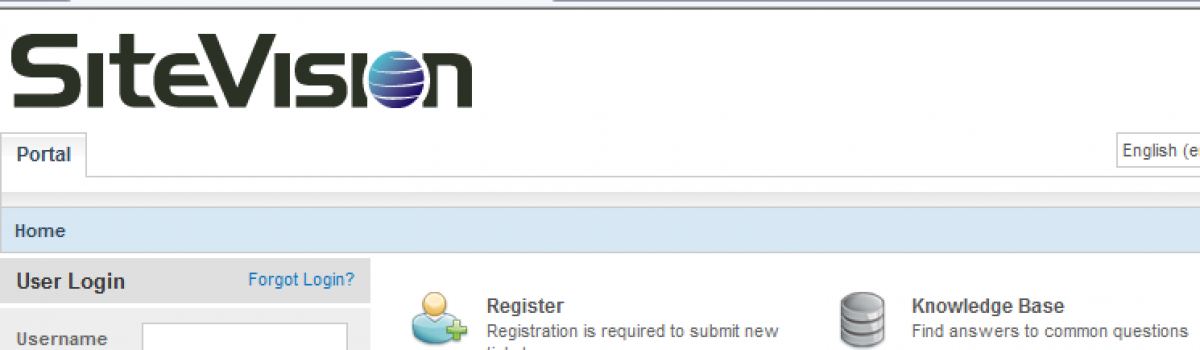Windows 8. Hot Mess or Innovative Must Have?
[image source_type=”attachment_id” source_value=”4452″ align=”left” size=”Small 150 width” quality=”95″]Microsoft’s launch of Windows 8 is creating plenty of stir, and reviewers give it mixed (really mixed) reviews. Some call it a Schizophrenic mess. Others, not so harshly, say that because of Windows OS dominance worldwide and its legacy support, there’s really no getting around it – eventually – that appearing to be the operative word.
Information Week, quoting a Gartner analyst, claims that while Windows apps dominated by up to 95 percent in the mid-90’s, that figure has dropped to 50 per cent in the last years, and overall less than half of the most common enterprise apps are now OS specific. In other words, the world is becoming less PC centric and more vested in the cloud. Nevertheless, Gartner claimed, IT departments are almost forced to consider Microsoft Office first, since the alternatives are still a work in progress, and because MS Office has an enormous worldwide footprint.
Importantly, Michael Silver, the Gartner Analyst, felt that up to 90 percent of IT departments will skip a broad Windows upgrade for at least a few years. According to Silver, Microsoft knows it, and the new Windows iterations are really all about selling more tablets and extending share of the mobile market.
 Now for the Schizophrenia. According to most reviewers, Windows 8 loves to be touched. If you’re a Win tablet user, that’s not so bad. If you’re a PC user, it can be really annoying and frustrating. This is because it’s a touch-oriented experience from the get go, and using your mouse in the traditional way is confusing and unappealing. Add another odd iteration for low cost tablets, the RT UI, and things get foggier yet. This version won’t run existing applications, uses only the Metro UI, and is only available bundled with the new device you’ll have to buy. You’ll need all new apps (whose and when?), and currently costs about as much as iPad. So, any big benefit is yet to be discovered. It does, by the way, come bundled with Office, but that’s it. Oh, and what about all the apps you’ve come to know and love?
Now for the Schizophrenia. According to most reviewers, Windows 8 loves to be touched. If you’re a Win tablet user, that’s not so bad. If you’re a PC user, it can be really annoying and frustrating. This is because it’s a touch-oriented experience from the get go, and using your mouse in the traditional way is confusing and unappealing. Add another odd iteration for low cost tablets, the RT UI, and things get foggier yet. This version won’t run existing applications, uses only the Metro UI, and is only available bundled with the new device you’ll have to buy. You’ll need all new apps (whose and when?), and currently costs about as much as iPad. So, any big benefit is yet to be discovered. It does, by the way, come bundled with Office, but that’s it. Oh, and what about all the apps you’ve come to know and love?
In all, however, at least for the time being, it appears that some 600 million (plus) PC’s will eventually need an upgrade, and the some 400 million new units sold will come bundled with, you guessed it, Windows 8.
New Reviews are coming in fast. Several informative links are below to help you digest the pats and pans.
Information Week Coverage
PC Magazine Coverage
Cnet
Wired
[divider_line]
 SiteVision Help Desk
SiteVision Help Desk
Important Password Requirements for All New Users!
Visit our Help Desk to see the new requirements. We also strongly suggest existing users update their current passwords to meet this standard.
http://support.sitevision.com/News/16/email-password-requirements.aspx
Microsoft Offers Free Upgrades to Office 2013 for Those Who Buy 2010 Now
Visit this Help Desk link to find out the details:
http://support.sitevision.com/News/15/microsoft-offers-free-upgrades-to-office-2013-those.aspx
[divider_top]
Truly Awful Passwords!
Following last year’s hack of some major Internet sites, checking your password savvy makes sense. Right? In SplashData’s annual list of the worst passwords, a few “duhs” come to mind, but there are also a few new twists and turns, so don’t, really – do not – use any of these, and think about how secure your existing ones are. Our new requirements as mentioned above should help you avoid these, but check your other online passwords.
Here are the top 10 most awful. Some other new ones that made the list? welcome, jesus, ninja, mustang, password1
[divider_top]
Welcome New Customers!
Lawrence
Perry
& Associates
A 40-Year History of Excellence
Founded in 1975 by Lawrence (Larry) E. Perry, LPA is a 23 person consulting engineering firm concentrating in mechanical, electrical, plumbing and fire protection design. Their portfolio includes educational, health, industrial and commercial facilities throughout Virginia and surrounding states.
You can visit them here